Posted by Antero Neves under
Sobre LaTex
Deixe um Comentário

Subscrevam o canal do youtube em: https://www.youtube.com/c/anteroneves
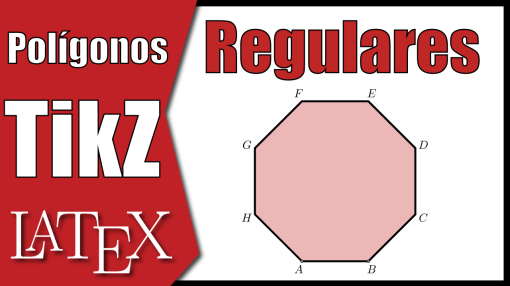
Link para vídeo com explicação: https://youtu.be/-D1NbvM-rpM
Neste vídeo mostro como podem desenhar facilmente polígonos regulares.
\documentclass{standalone}
%--------------------------------------------------------------------------------------------------------
% PACKAGES USADOS
%--------------------------------------------------------------------------------------------------------
\usepackage[portuguese]{babel}
\usepackage[utf8]{inputenc}
\usepackage{tikz, tkz-euclide}
%--------------------------------------------------------------------------------------------------------
% OUTRAS CONFIGURAÇÕES
%--------------------------------------------------------------------------------------------------------
\usetkzobj{all}
%--------------------------------------------------------------------------------------------------------
% INÍCIO DO DOCUMENTO
%--------------------------------------------------------------------------------------------------------
\begin{document}
\begin{tikzpicture}
\tkzDefPoints{0/0/A, 2/0/B}
\tkzDefRegPolygon[side,sides=8](A,B)\tkzGetPoint{O}
\tkzLabelRegPolygon(O){A,...,H}
\tkzDrawPolygon(P1,P2,P3,P4,P5,P6,P7,P8)
\tkzDrawPoints(A,B)
\end{tikzpicture}
\end{document}

Subscrevam o canal do youtube em: https://www.youtube.com/c/anteroneves
Neste vídeo mostro como se consegue fazer uma ilustração da propriedade distributiva ou outra similar usando expressões matemáticas e TikZ

Link para o vídeo: https://youtu.be/JgrmMY3hnKM
\documentclass{article}
%--------------------------------------------------------------------------------------------------------
% PACKAGES USADOS
%--------------------------------------------------------------------------------------------------------
\usepackage[portuguese]{babel}
\usepackage[utf8]{inputenc}
\usepackage{amsmath}
\usepackage{tikz}
%--------------------------------------------------------------------------------------------------------
% OUTRAS CONFIGURAÇÕES
%--------------------------------------------------------------------------------------------------------
\newcommand{\tikzmark}[1]{\tikz[overlay,remember picture] \node (#1){};}
\tikzset{seta baixo/.style={->,>=stealth,bend right=60}}
\tikzset{seta cima/.style={->,>=stealth,bend left=60,shorten <=5pt,
shorten >=3pt}}
\newcommand{\ligacima}[3]{\draw[seta cima,#3] (#1.north west) to (#2.north);}
%--------------------------------------------------------------------------------------------------------
% INÍCIO DO DOCUMENTO
%--------------------------------------------------------------------------------------------------------
\begin{document}
\[(a\tikzmark{a}+b\tikzmark{b})(c\tikzmark{c}+d\tikzmark{d})\]
\begin{tikzpicture}[overlay,remember picture]
\draw[seta baixo] (a.south) to (c.south west);
\draw[seta baixo] (a.south) to (d.south west);
\ligacima{b}{c}{distance=.3cm,red}
\ligacima{b}{d}{distance=.4cm,red}
\end{tikzpicture}
\end{document}

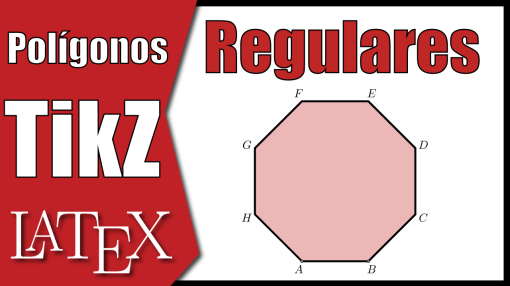

Deverá estar ligado para publicar um comentário.